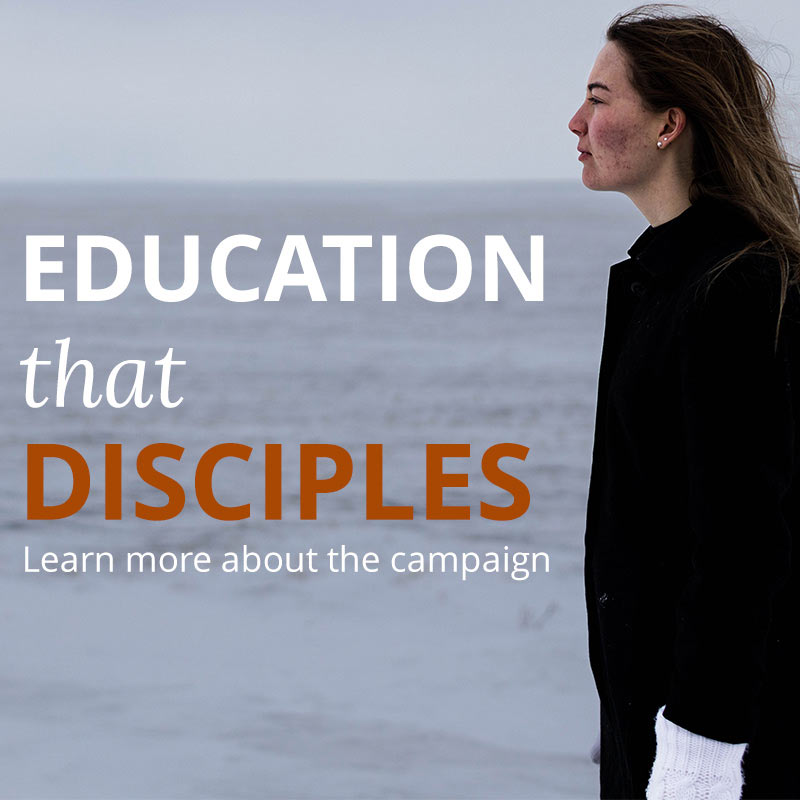Issue concerning Microsoft email accounts.
It has come to our attention that emails from our staff and faculty (anyone using a briercrest.ca email address) are not consistently being received by users of Microsoft email accounts (i.e. Hotmail, Outlook, and Live). This is due to Microsoft’s aggressive email filtering algorithms. Though we are pursuing avenues to have Microsoft resolve this issue, it is entirely out of our hands.
In light of this, there are two options available to ensure Briercrest communication is received:
- Use something other than a Hotmail/Outlook/Live account when communicating with Briercrest staff and faculty. For example, Gmail and Sasktel have no history of problems.
OR
- Add Briercrest to your “Safe Senders” list. If you would like to keep using your Hotmail/Outlook/Live account, the steps below will guide you through adding Briercrest as a safe sender to your account.
- Sign in to your account and navigate to your Inbox.
- Click the preference or gear icon (usually located at the upper right side of the page).
- Select View full settings.
- Click Junk email.
- Scroll down to Safe senders.
- In the text box, type in briercrest.ca, then click Add.
After you have completed these steps, please send a follow up email to your Briercrest contact noting that you think you may have been affected by this issue. We will send you a follow up email and/or phone call to ensure that the issues is no longer keeping you from receiving our communications.
If you have any questions, please feel free to contact our Information Systems department at 306.756.3345, or is@briercrest.ca.
We apologize for any inconvenience and will continue to follow up with Microsoft on the issue as we are sure many companies are dealing with similar problems.